Although I readily admit I already have way too many hobbies, I’ve run across something else I want to learn and meddle with and that is CNC Routing. I’ve been 3D printing since 2013, so I’m quite aware of the motion control part, but have never worked in a cutting environment. Earlier this year a friend of mine purchased a plasma cutter and asked me to help figure things out. With time, and help from others, I figured it out and we have made a few cuts since then. However, I’m not interested in shelling out the money for plasma options, I was willing to spend a couple hundred dollars to play with a small CNC router.
Interestingly enough, as of this writing, I don’t even have the machine in hand, but have already 3d printed some “upgrades” to include when I build the machine in the near future. It’s a very simple and cheap CNC 3018 PRO unit, but should be one way of learning the processes. The unique challenge for me is that I want to do the CAD, CAM, and Control in an Ubuntu or Linux environment instead of the Windows world that most of the CNC world seems to run on today.
It’s not that I hate windows… well, ok, I do hate windows and microsoft after spending most of my career trying to keep it all working. Once I retired, I found time to actually learn more about Linux and especially the Ubuntu flavors and have never looked back.
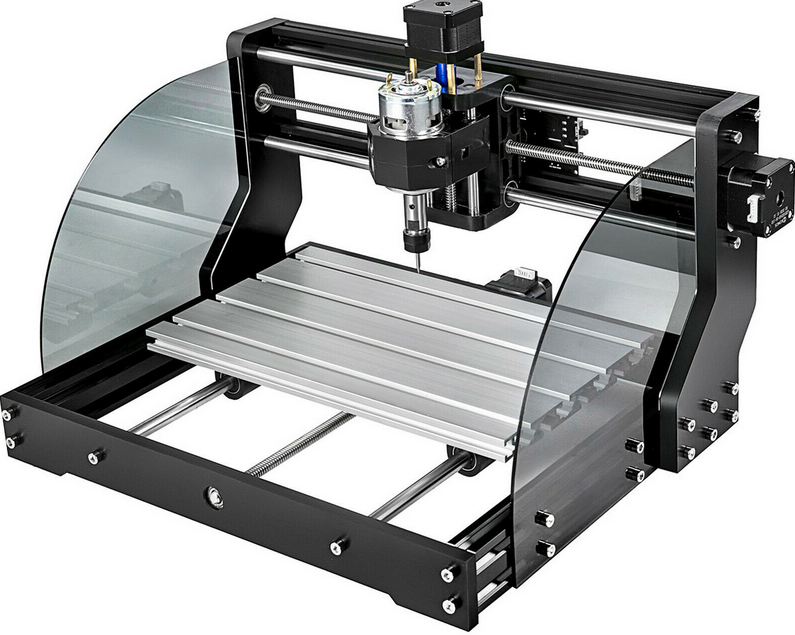
Theatrically the above pic is what the machine should look like, sans any “upgrades” I install when building it. This is a VERY common entry level CNC router, which means there are plenty of tutorials, videos, and reviews on the web. It’s small, not that powerful, but should work for cutting wood, plastic and engraving light metals and plexiglass.
CNC and Ubuntu
It has taken a few days of searching, trying, and making things work, but I think I’ve settled on a few things to get started at least. CAD wise it still seems like it’s going to be easiest to use some cloud based designers, especially Easel.com for creating the designs. In fact Easel also will do the CAM and Control portions if you desire, but it seems like most use it for only CAD and CAM and then download the needed GCode for the actual control process. There seems to be some bugs and problems with the Easel control portion and the need to link the web pieces to the local machine. I’m not a big fan of having to have Internet to simply cut something anyhow.
Eventually I was able to get the open source Universal GCode Sender, or UGS Platform, to work under Ubuntu and I think I liked it as a dedicated controller solution. Running this on a really old laptop running Linux Lite seems to fit the bill fine. The only issue I have is UGS is sand boxed to the local machine and doesn’t recognize network drives, so I had to share out a folder on the Linux Lite machine and push the Gcode up to that machine. Not a big deal, but another step that has to be done after design.
In Closing
Hopefully I’ll be dropping some updates or more pages here as my experiments begin in January 2022. At least if they work well I may, if not I may walk away from the whole project and move on.
Summarized List of Software and Links
Easel.com
https://www.Easel.com
Design, visualized, and test your cuts – but I would not recommend using the carve feature. I can not justify the “Pro” subscription cost, but you may.
Universal GCode Sender Platform
https://winder.github.io/ugs_website/guide/platform/
The go to for an open source, cross platform control solution.
NC or GCode online Viewer
https://ncviewer.com/
Upload your .gcode or .nc files here to get a good idea of how the cut will simulate. You can do this in Easel, but her you can upload any Gcode/nc files.
DeskProto.com
https://www.deskproto.com/
I really want to use this and learn more about it, but I could not get the app to under on my Ubuntu machines for some reason. I played with it on a Win box and it seems nicely done and can be used for things that may only be available in the Pro version of Easel. Just wish I could get it running under Ubuntu. It steps all through the initial Q&A but never runs in the end.
